Throughout this blog I cover some 'high tech' uses for the Sony Ericsson Xperia X10, but I found some unusual ways to use this phone to perform everyday simple tasks that some might consider low tech.
If you like treasure-hunt, how about implementing some high tech into it. Geocaching is a game where participants hide and seek items. In order to find them, a GPS capable device is required. This is where Sony Ericsson Xperia X10 come into play, by taking advantage of its GPS and aGPS . Turn on the GPS either by adding the widget to the home screen or navigating through the menus. To get your coordinates, you might need to download a compass app, or just snap a picture, check the picture, click menu and then information.
Don't forget to check the interactive part of this blog just click here
Don't forget to check the interactive part of this blog just click here
Another potential use is using this top of the line device for low tech activity, such as reading with a magnifying glass. Perhaps you forgot your glasses, or can't read the small print, or it just simply dark. Using the X10's camera and photo light, this can be done. Simply turn on the camera, turn on photo light, select Document or Portrait Scene it depends on the proximity and font size of the document.
There are multiple devices that do this or that, and others that can do multiple things at the same time. The Xperia X10 is as versatile as it is functional. It can not only multitask but can work flawless in sync with other devices, thus opening doors of myriad possibilities. In addition to this, the increasing number of apps, future Operating System updates and user's endless creativity/ingenuity the potential is infinite.
Summer is around the corner, there are few events that you should mark on your calendar (check this step by step post):
June 11 - July 11 FIFA 2010 World Cup (check my other post)
June 15-17 Sony at E3 2010, presenting the newest videogames for PS3 and PSP among other things.
Q4 2010 Xperia X10 Update to Android 2.1
Fall 2010 PlayStation Move
I want to thank everybody that supported me and read my blog; hopefully we'll read again but this time as a Sony's correspondent at the 2010 FIFA World Cup.
I want to thank everybody that supported me and read my blog; hopefully we'll read again but this time as a Sony's correspondent at the 2010 FIFA World Cup.
"Sony provided me with a free Sony Ericsson X10 phone and a PSPgo and FIFA Soccer 10 game in connection with my participation in the Sony Ericsson/Sony Style X10 Blogger Contest, which requires me to blog about Sony and/or Sony Ericsson Products."

.jpg)







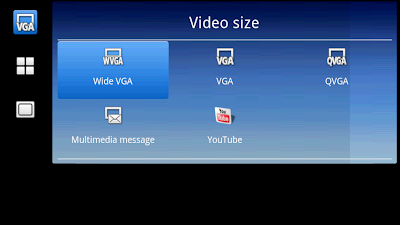

.jpg)
.png)

.jpg)
.jpg)